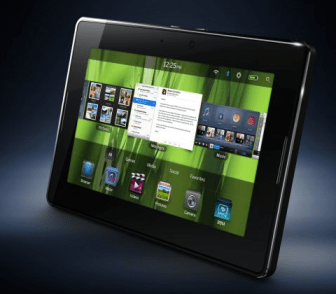For the longest time I can remember I’ve been an Android phone user, but I recently switched to the new iPhone 14 Pro and I’ve been using it for 3 weeks. The reason for this switch was that I was looking for a more compact and smaller smartphone and the Samsung 21 Ultra and similar size phones I’ve been using have gotten unwieldy. It’s due to being busier as my kids are now in sports and we are constantly driving them to practices and games. Having a large phone sloshing around in my shorts or fumbling it in my hands while carrying equipment and camping chairs is annoying.
After the switch to the iPhone I really appreciate the smaller size phone. It’s much more pocketable and it fits in my cupholder in my car, finally. Switching to iOS wasn’t a big deal as I have other Apple devices throughout our household such as our iPads.
Overall, the iPhone switch isn’t all perfect. There are a few things that annoy me when compared to my previous Android devices. First, the gesture navigation on Android is much better. Edge swiping to go “back” is consistent throughout Androidand it makes using the device one handed so much easier. Second, notification access and management is much more simpler on Android. Lastly, Apple still uses the lightning port for charging. This is the most annoying for me as we’ve completely switch to USB C at home. Chargers in my car has USB C and my laptop charges with USB C. I rely on wireless charger when it’s available, and I refuse to buy a lightning cable out of principle and stubbornness. Fortunately, the iPhone 14 Pro has good battery life, and so far haven’t needed an emergency recharge when I’m out and about.
Will I stick with iOS for the long term? The jury is still out on that one. But as of now I’m enjoying my iPhone and it’s simplicity and, more importantly, it’s compact size with all the flagship features other smaller Android phones don’t have.